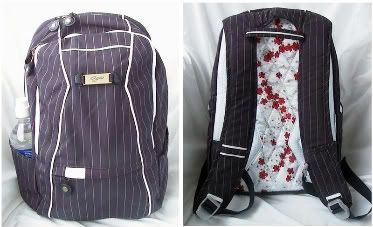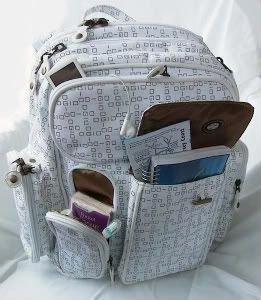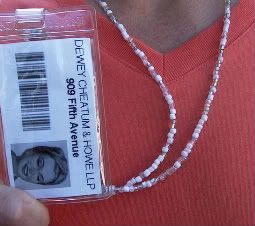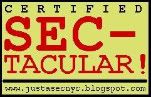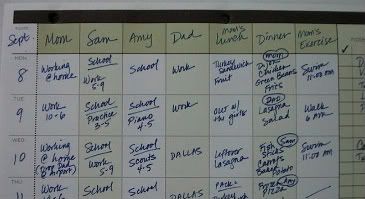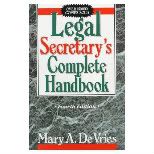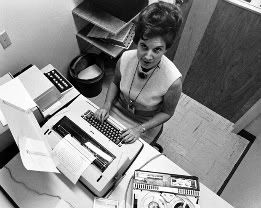
I'm 45 years old and at the time of this writing, I have never been on a job interview. I've never had a résumé. Well, there was that acting résumé I inflated with credits back in the 80s, but that was when I had big dreams, big hair (big talent - I think), but too much insecurity to pound the pavement, knock on doors and subject myself to the kind of rejection it would have taken to fulfill my high school acting teacher's prophecy that I was the next Meryl Streep.
So, before the ink was dry on my NYU School of the Arts diploma, I found myself temping as a receptionist in the HR Department of a fortune 500 goliath. My friend, the permanent receptionist, got me the gig while she was on vacation. When she returned, I remained in the temp pool as a clerk typist making $4 an hour.
Most of my fellow graduates from the class of '84 were working less conventional jobs with more flexible hours: waitressing, bartending, and in some cases working for free on low-budget film productions. But I found I liked the dependability of a bi-weekly paycheck, knowing I'd have rent money and enough left over for food, movies and subway tokens (remember those?).
I still managed to take acting classes and even go on auditions in the evening, while during the day I typed, photocopied and filed. When offered a permanent job with benefits and a slightly fatter paycheck, I officially became a foot soldier in the theatre of corporate warfare. Not the type of theater I thought I'd end up in, but it was guaranteed income with minimal effort -- a Faustian bargain that, at the age of 22, was hard to resist.
As the years flew by, thos IBM Selectric III typewriters gave way to ponderous black and white computer screens and something called DOS. Co-workers came and went, updating their résumés as job satisfaction diminished and ventured off to greener pastures and greener bank accounts.
I was always making enough to stay ahead of the bills, even after a kid came along. And I continued with outside pursuits that made me feel my BFA had not been achieved in vain. Those side projects gave me the deep fulfillment that creative endeavors had delivered since early childhood.
In the early 90s -- without effort, ambition, and still without résumé or interview -- I was given an opportunity at a management position at my company, where a few years earlier my duties included keeping the coffee pot filled. I still had the wish, if not the burning desire, for my ultimate path to include a red carpet. But they were handing me a big office, a big cherry desk, and more money than I thought I could make for doing something so easy.
Turns out, it wasn't that much money, and it wasn't so easy. I had a red wool suit, a pair of pumps, and occasionally a string of fake pearls. I also had an employee who hid work in her desk, a secretary who hid a television in hers, and a boss's boss who seemed to revel in intimidation and belittlement.
It wasn't long before I had a nervous break down. Seriously. But that's fodder for another time, another blog.
I found myself at a crossroads. What was I going to do with the rest of my life? Clearly not managing a department at the world's largest insurance company.
I transferred my creative impulses from appearing on stage and screen to writing for stage and screen. There were indicators that if I pursued that avenue hard enough, I could make money at it. I did, in fact, make several thousand dollars optioning a screenplay, but, like my trajectory to upper management, the final sale never came to fruition.
As hard as it was to accept back then, and at times even now, there are just some arduous and perilous journeys I simply don't have the constitution to take.
I went back to the company, not as a manager, and not as a clerk typist, but somewhere in between -- as a secretary to one of the top attorneys in the legal department. It was a decision that kept me solvent, protected with health insurance, and very possibly, alive.
Gone were any notions that I would be a mover and shaker in the corporate world. But I had never really wanted that in the first place. All I really wanted was a job. A job that provided a safe, comfortable environment; friendly, decent co-workers; a nice boss; a pay heck to live on, and those lovely, lovely benefits.
And that's what I had for 22 years. Until this week.
I had always thought of my company as a rock. Plymouth. It was immortal. When Enron collapsed, sending its employees into pensionless unemployed oblivion, I knew with certainty that would never happen to us.
The ,current housing crisis began to rack up casualties and it became apparent that with 3/4 of reported losses my company had not gone unscathed. But my boss assured me that barring an extinction event, we would continue to have jobs. So I was more than thrown off-guard a few nights ago when I read the news that my company was on the verge of suddenly annihilation.
My mind began to scramble. Who can show me how to create the aforementioned never-before-existing résumé? Where do I go to file for unemployment insurance? Where will I get the cash to cover expenses until I can secure a new source of income? How will I get my skills up to a competitive level?
I thought about random bits of career advice I'd heard from time to time, like, it isn't always beneficial to stay at the same job for too long, because it makes you look lazy, adverse to change, insecure. Was I guilty on all three counts? And how long is too long? Five years? Ten years? What does it mean that I've been at the same company for 22 years, 14 in essentially the same position?
Other than my standard flip response, "Well, it beats waitressing", can I answer that question truthfully, without making excuses?
It's always seemed to me that whatever a person does at any given moment is the thing that meets his or her greatest need at that moment. Maybe one answer is that I haven't been too lazy to look for something better -- I just never needed anything better than what I had. Which means my greatest need was consistently being met. Is needing and seeking security a bad thing?
Maybe it is, if you're trying to get it from a company whose imminent demise threatens global-thermo-financial Armageddon. So what will I do now? Does anyone have a sample résumé I can look at?
I'm hoping it doesn't come to that. I read an article today that said my company will have difficulty retaining quality employees while this crisis plays itself out. It may even have to offer incentive bonuses to get people to stay.
I don't know if that applies to peons like me. But I think I'm going to stick it out, because in addition to needing security, I also need to be able to dream, and I still have aspirations that have nothing to do with what goes on between 9 and 5. I have a Bachelors Degree in Fine Arts, and whether it's penning a blog entry, or building a sand castle, or taking a writing class and becoming the next Janet Evanovich (who, unlike Meryl Streep, didn't hit her stride until her fifties), being creative makes me happy. And my job gives me the space and time to do the things I love to do. It always has.
So until they come for my keyboard and "While You Were Out" pad, I will be here. Maybe with less security than I had last week, but still without a resume' and no interviews to clutter up my otherwise satisfactory schedule.
-- Judy Burnley